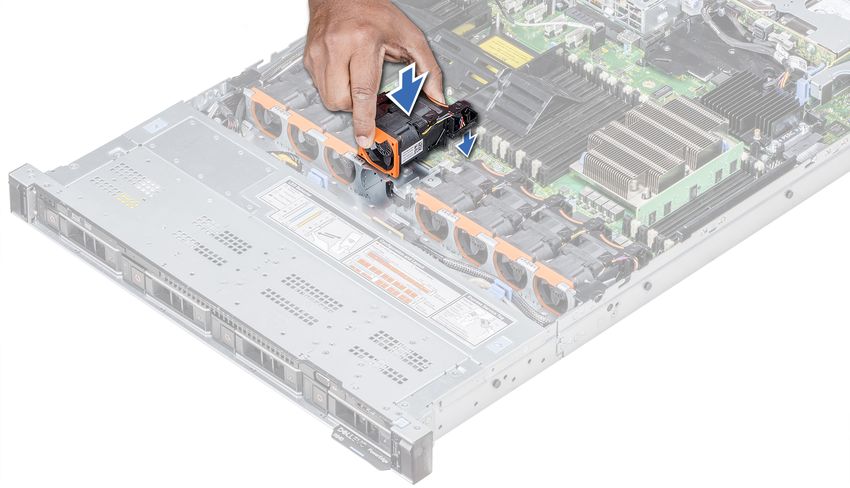Why You Need Avaya Troubleshooting Software
If you run a business where customer relationships are key, you’re probably familiar with Avaya—a global leader in cloud solutions and business communications.
Even if you’re unfamiliar with the brand itself, it’s likely your businesses uses some Avaya software, such as their popular VoIP phones.
Avaya’s overarching goal is to help businesses provide amazing customer experiences. But to achieve this goal, you’ll need to make sure your Avaya software is running smoothly.
With innovative Avaya troubleshooting software, you can access crucial data about Avaya’s ecosystems, manage performance, and optimise your business communications.
Here are a few key reasons why investing in Avaya troubleshooting software is crucial for your business.
1. Improve call quality
If you’re having trouble with call quality on your Avaya VoIP system, you’ll want to solve the problem as quickly as possible.
Poor call quality can negatively affect your relationships with customers and clients—along with making general business operations much harder than they need to be.
Common call quality issues you might experience include jitter, voice echo, choppy audio, and voice cut-outs. Several factors could cause these problems, such as low bandwidth or incorrect volume settings.
It can be hard to identify the cause of call quality issues, especially if you’re unfamiliar with VoIP technology—but with Avaya troubleshooting software, finding and solving technical problems is a breeze.
You can monitor, analyse, and diagnose issues such as:
- Connectivity problems
- Jitter
- Packet loss
- Poor or low bandwidth
2. Enjoy multi-vendor coverage
Avaya troubleshooting software isn’t limited to Avaya products alone—it also provides coverage for products from other manufacturers.
If you use your Avaya systems combined with other products, you can leverage Avaya troubleshooting software to ensure all your systems are working in perfect unison.
Accessing a comprehensive view of your communications systems—not limited to one product—can help your business deliver better customer outcomes and boost user productivity.
3. Manage cloud services
Avaya troubleshooting software works in tandem with Avaya Public Cloud Services or APCS.
This connection allows you to access performance management tools, real-time reports and manage your Service Level Agreements or SLAs. By viewing the SLA operation path, you can monitor jitter, latency, and Round Trip Time (RTT) changes at a glance.
4. Improve the customer experience
When Avaya systems fail, the customer experience suffers. It’s crucial to ensure your systems are operating at all times—and if failures do occur, you can promptly identify and solve the problem at the source.
Avaya troubleshooting software allows businesses to deliver a reliable customer experience. Through capacity and outside-in availability testing, you can manage and monitor all your business’s internal systems with ease.
5. Experience end-to-end troubleshooting
Avaya troubleshooting software allows you to troubleshoot your entire multi-vendor and Avaya environment, including:
- SBCs
- Servers
- Networks
- Endpoints
This end-to-end visibility allows you to maintain consistent productivity and a positive user experience by identifying problems at the source.
Conclusion
Networking and communications issues can cause serious productivity drops and negatively affect the customer experience.
Investing in Avaya troubleshooting software will allow your business to improve the customer journey, maintain productivity, and identify and resolve communications and connectivity problems in real-time.