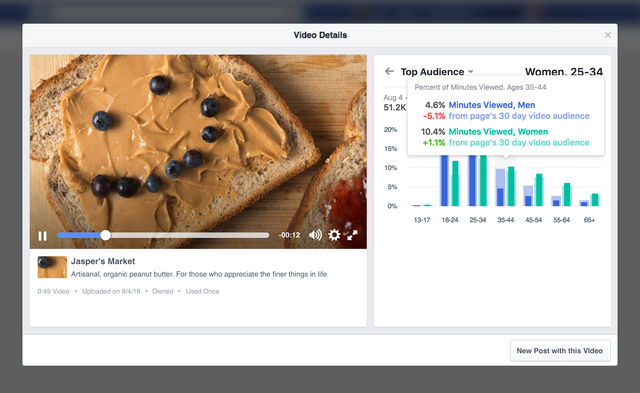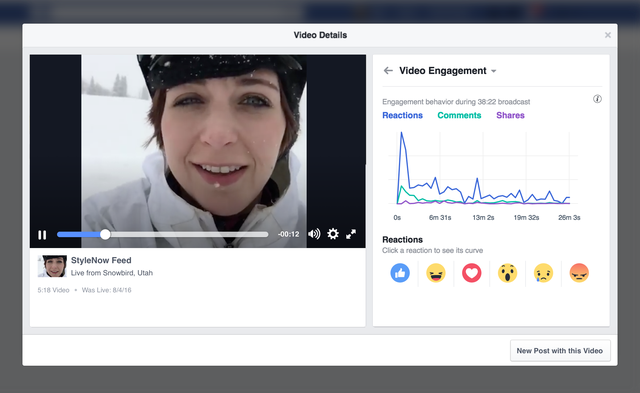Facebook adds Guide, Heatmap features for 360-degree video including video metrics
Facebook has introduced two tools named Guide and Heatmap, which enables you to publish 360-degree video easily. Moreover, the social-media giant also released new video metrics in Page Insights. The Guide tool helps you to create and share a guided tour of a 360-degree video. Your viewers will be able to watch the key moments of the whole video in a snapshot. Meanwhile, Heatmap is a visual insights and analytics tool that will display the specific areas of the 360-degree video that viewers are spending time most of the time. The video metric feature provides publishers the various parameters of audience demographics such as age, gender, and location.
Commenting on the launch of new features, Facebook 360 partnerships lead Paul Beddoe-Stephens revealed that the Guide feature has been used by GoPro, The New York Times and ABC News.
Working with Guide Tool
To work with the Guide tool, you need to upload a video to Facebook and select the option titled “This video was recorded in 360-degree format”. After that, you need to navigate to the new “360 Controls’ tab and select the box captioned “Enable Guide”.
You need to play through your video to identify key points of interest that you want to include in the Guide. To integrate a point of interest, you should select “+ Add Point” when the video is paused. The specific point of interest will be added to Guide.
Announcing the launch of the new feature, Beddoe-Stephens disclosed that Guide enables you to set the narrative for your 360 videos. This is done by highlighting specific points of interest in the field of view over the course of your video. Once you enabled the Guide, your users will be able to automatically direct the video as it plays. Hence, your viewers will not miss any action.
By default, Guide will be activated. However, if your viewers are not interested in watching via Guide, they can simply pan or swipe out of the scene to explore the complete 360-degree view of the video. They can come back to the Guide by tapping the heading indicator on the right side of the video.
Relevance of Heatmap tool in 360-degree videos
He said that Heatmap is an analytics tool to garner the specific interests of your audience. You can visualize which part of the 360-degree video impressed your viewers. The data are pulled from aggregate data of our view ports, which measures every time your viewer moves 30 degrees within the scene. Heatmap will be available for any video which has more than 50000 unique viewers from May 1.
In the meantime, Product Manager Anaid Gomez-Ortigoza also posted a new blog post stating that publishers will be able to break out minutes viewed by age, gender and top geographical locations.
By adding Guide and Heatmap tools, Facebook is trying to improve the performance of your 360-degree videos. You will be able to fine tune your video in such a way that it works better.