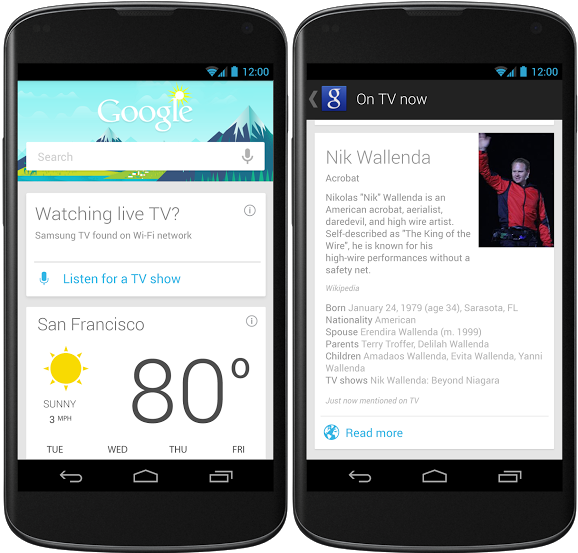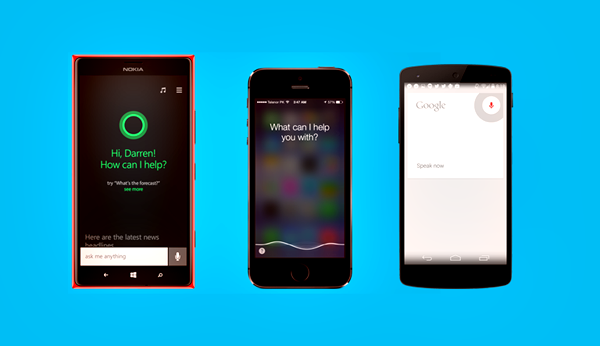All three tech giants, Apple, Microsoft and Google, have their very own virtual personal assistant, which is Siri, Cortana and Google now respectively. We put them head to head to figure out which one is the best.
Having a virtual assistant on your smartphone has been a major trend for long enough to be considered more than just a trend. Nowadays, Apple’s Siri, Google’s Google Now, Amazon’s Alexa and the younger ones, Cortana (by Microsoft) and Facebook’s M, are all highly developed and sophisticated virtual assistants that help the user to make the most out of his smartphones and complete even the hardest of tasks, without ever touching the screen.
But the thing is that not all of the previously mentioned assistants can serve you the same way. Each one comes with a set of individual advantages and disadvantages over the other. So the best thing we can do is count the pros and cons and come up with the best virtual assistant currently available. And to save some precious time, let’s skip a few steps and limit our contestants to the favourite ones which are Siri, Cortana and Google Now.
They all need to be thoroughly examined in terms of services provided, technologies that are used, compatibility with other devices of the company’s ecosystem, and ease of use. Of course, there are some additional features that need to be taken under consideration such as the sense of humour, because who wants a grumpy assistant to stick with him throughout the day, right?
Siri
Apple’s virtual assistant is the best at understanding natural language. You can ask the same question with a bunch of different ways and accents. Siri will still get the user’s question so he does not have to worry when giving commands.
MUST READ: Control Siri and Google Now remotely with this hack
Even though it is considered and marketed as a personal app, it spends most of the time on the background. Moreover, with iOS 9 proactive update, Siri got a lot smarter and is now able to predict your needs based on previous behavior. That seems a lot like what Google Now has been doing for quite some time, using data that are sent to Google either from your browser, Chrome, or the company’s services that you might use.
The user can find phone numbers, launch apps, display photos, send emails; even post updates to Twitter and Facebook. Integration with apps such us Clock and Calendar goes deeper with Siri than it does with the other personal assistants here. What’s more is that as it happens with all virtual assistants, you can ask Siri to search news or contacts for you, or even check on the weather forecast for the next few days. As for the personal talks, Apple has started developing that aspect as well, after a few commercial conflicts with Cortana.
But despite all those exciting features, Siri works on iOS devices which limits the number by a lot, especially when compared to Google Now and Cortana, who can both operate on iOS and Android devices, as well as desktops.
Cortana
Microsoft may have been the last one of the three to create a virtual assistant, but we’re glad it finally did so.
Cortana is said to combine the best out of both Google Now and Siri. That goes for advanced personalization, comprehensive voice control, and a good sense of humour. It tries to make users’ experience as personal as possible while, as the other two, it can control various functions on your device. With the circulation of the Windows 10, Cortana became the most popular virtual assistant in desktops and laptops but hasn’t received that level of credit on smartphones; not yet at least.
MUST READ: Microsoft’s Cortana arrives to your car
The point where Cortana loses ground is when it comes to third-party devices, where the assistant can’t integrate that well – that is part of a bigger problem due to which the Windows Phone met such failure. It may be clever, surprisingly funny, and able to predict and adjust, but according to the users’ comments, Microsoft still has a lot of way to go before it can get ahead of the competition in all aspects.
Luckily, for both the company and the users, all those often updates will help speed up the process and keep improving all minor and major bugs and issues. Yet, after all the above, Cortana is the only one that can be either a female, or a male; it’s totally up to you, the user.
Google Now
Google’s impressive collection of personal data often waffles between unsettling and super convenient. With Google Now, it feels natural that it knows your daily commute, your interests, and details about your schedule.
All that information is used for the predictive “cards” feature, which shows you what you’re interested in before you even ask. It shares many similarities with Microsoft’s Cortana, concerning the services and the personalization options, but there is, however, a considerable drawback.
MUST READ: Google becomes Alphabet: Everything you need to know
Google Now has been built around a search engine, which means that it can expand as long as the search engine itself expands. And that can get tricky, since it doesn’t leave much space for Google’s assistant to be developed independently. On the other hand, the same disadvantage can also be seen as an advantage, considering that it allows Google Now to be present to more third-party devices, as most of them use the specific search engine.
And of course as mentioned above, it can operate normally on Android, iOS and desktops, so that should balance things a little bit.
The Verdict
There could be a few more factors that play a role to the final decision, but we’d personally opt for Google Now. It is quiet and straight to the point, fun to use, and already knows everything about the user, so that’s pretty much all he needs to get the job done nice and easy.
In the meantime, Cortana will certainly get a lot more advanced in the future, so it’s not a final conclusion rather than a temporary one, until the facts change.
As for Siri, we leave that for the third and last place. It’s a great assistant and very fun to work with, but we just can’t get over the fact that it can only work on iOS devices.
Sources: T3, AllAboutWindowsPhone
Image credit: GoodWorkLabs