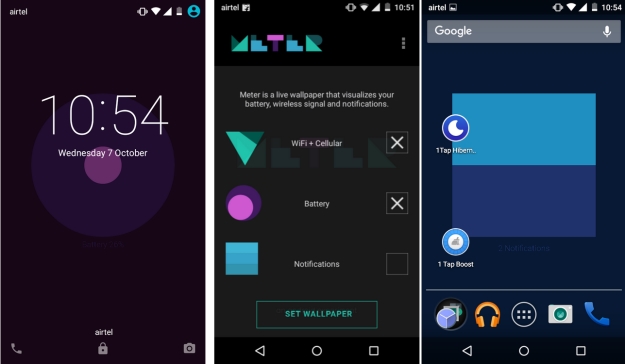Meet Google’s new real-time info Android app, Meter wallpaper
MOUNTAIN VIEW, CA- Google Inc. (NASDAQ: GOOG) The search giant’s Creative Labs has just released Meter wallpaper, a new real-time info application for Android.
If you own an Android smartphone then you should know that there are several apps designed by Google that fit perfectly to your device’s software and yet are not pre installed. For instance, there is Google’s messenger app which, according to many, is the best app to chat for all Android phones but doesn’t come with Google’s devices, not even the company’s own Nexus series.
Meter is another example. It is an interactive, minimalistic and pleasantly quirky wallpaper that gives you useful information on your device’s battery level, Wi-Fi/cell signal and how many notifications you have in a more colorful and animated way than the notifications bar.
This wallpaper was designed and created by Google’s Creative Lab division, the only division in the company that can build literally anything without having to worry whether it will become the next big thing or not.
How it works, is it actually displays info on your battery, your WiFi connection and your notifications, but cycles between the three showing one metric at a time. The metric changes whenever your wake your phone from sleep or close an app, which is practically the only drawback that this wallpaper has – along with the fact that there is no option to customize colors and shapes, so you’re pretty much stuck with what you get from the beginning.
In more details, the battery meter, consists of two circles. The bigger one indicates your battery at 100%. The inner circle shows the current level of your battery, and it moves within the bigger circle every time you tilt your device, so it may become kind of addictive as you try to center one circle into the other.
The WiFi signal meter shows you the signal strength and follows a similar concept with the battery but instead of two circles here you’ll see two triangles – or one triangle partly filled with color. The fuller the triangle is with colour, the better signal you have. And you can also tilt the phone to move the triangle, same as before.
And last but not least, you can check your notifications. It’s a blue box with each notification represented by a narrow rectangle. Each rectangle gets a shade deeper. However, in this case, nothing happens when you tilt your phone. Perhaps the creators of the wallpaper run out of fantasy at this point.
Still, it’s a pretty smooth and minimalist wallpaper that can provide some useful information in a quirky way. So why not try it out yourself? Let us know of your experience with the Meter app in the comments below.
Source: TechInsider.io